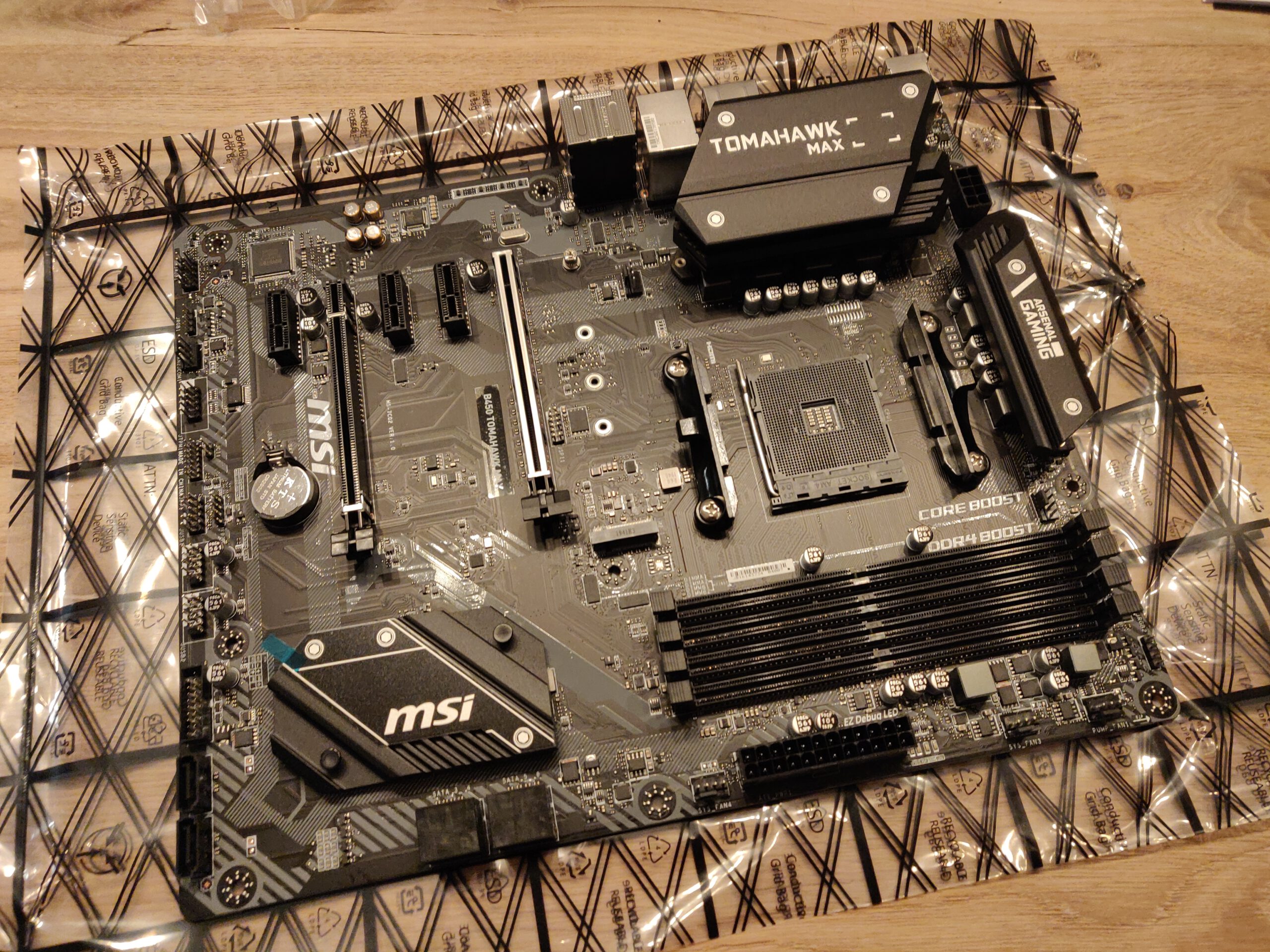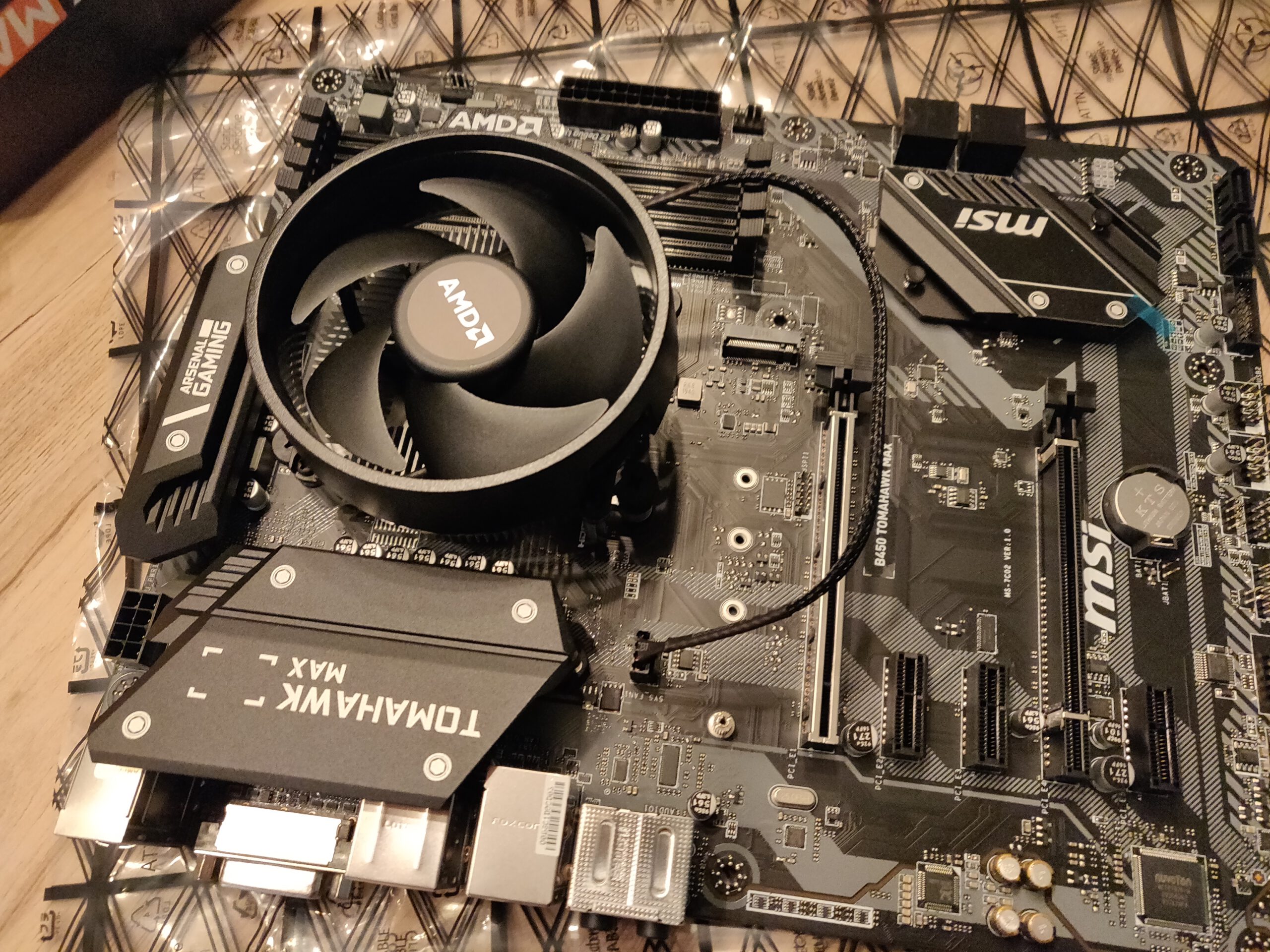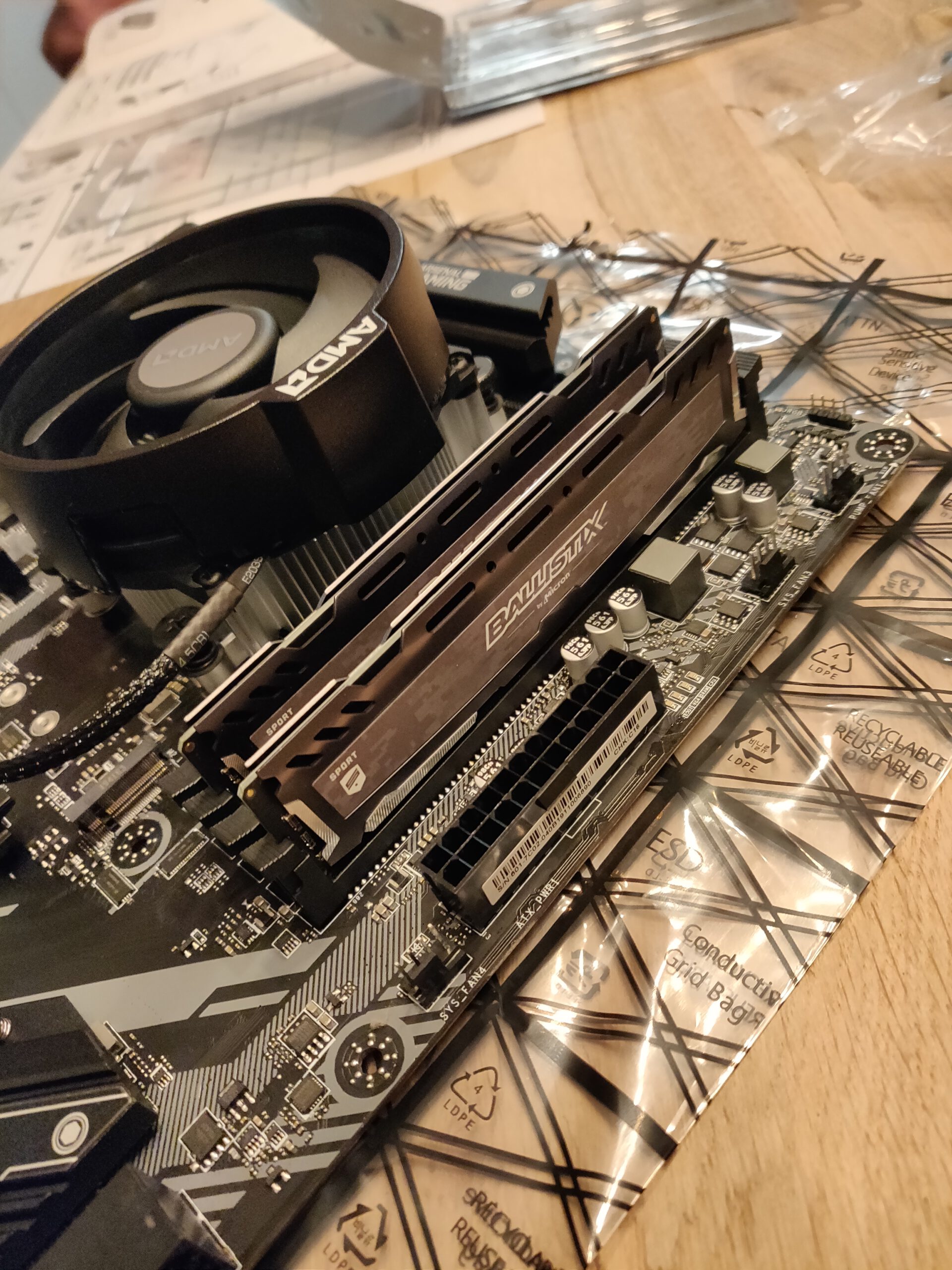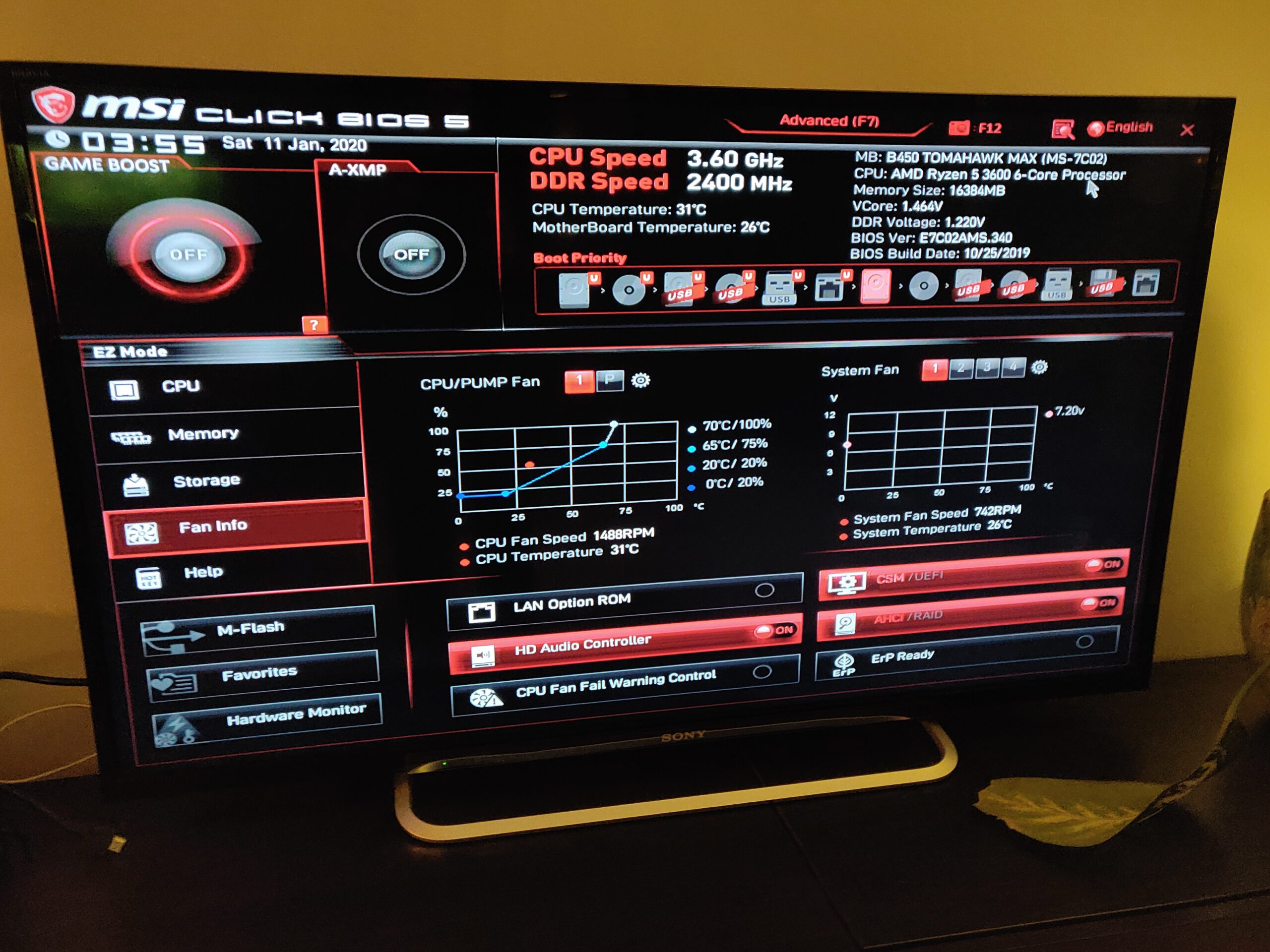Inside the cabinet a Windows 10 PC will be installed: this is the heart of the virtual pinball machine. Depending on the playfield monitor we choose (we are thinking of getting a 43″ 4K monitor) this PC has to be quite powerful. Therefore we will use 16GB of RAM and a powerful GeForce video card. Below is a complete list of the PC components we bought:
- Graphics card: Gigabyte GeForce RTX 2060 Super Windforce OC 8G
- CPU: AMD Ryzen 5 3600
- Motherboard: MSI B450 Tomahawk Max
- RAM: Crucial Ballistix DDR4 Sport LT 2x8GB 3600
- Memory: Intel 660p 512GB SSD
- Power supply: BitFenix Formula Gold 550W
- Case: Cooler Master MasterBox Q500L
The total costs of these components: €1000.
 ↪ The case of our choice is a fairly compact one made by Cooler Master. The reason we choose to put the computer hardware in a case is to protect against dust or falling objects. Cool detail is the transparent side.
↪ The case of our choice is a fairly compact one made by Cooler Master. The reason we choose to put the computer hardware in a case is to protect against dust or falling objects. Cool detail is the transparent side.
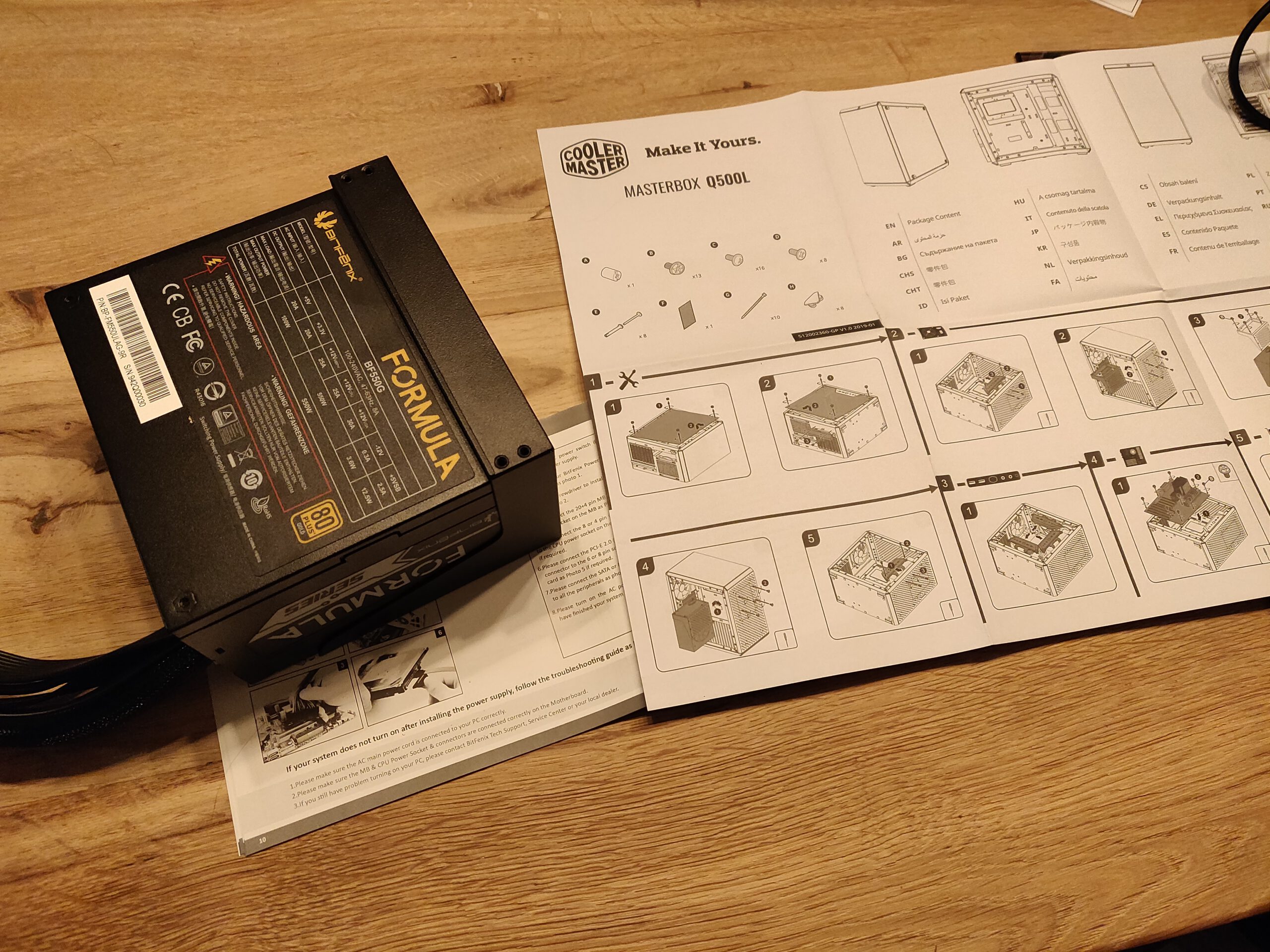 ↪ Luckily the MasterBox comes with a manual that guides us through the process of installing all hardware. First we need to put in the PSU.
↪ Luckily the MasterBox comes with a manual that guides us through the process of installing all hardware. First we need to put in the PSU.
 ↪ But before we can put it in the case, we need to install the CPU…
↪ But before we can put it in the case, we need to install the CPU…
 ↪ When placing the motherboard inside the computer case we have to make sure that we align the ports correctly. This was easier said than done, it’s a tight fit!
↪ When placing the motherboard inside the computer case we have to make sure that we align the ports correctly. This was easier said than done, it’s a tight fit!
 ↪ Before rearranging the cables and closing the case we make sure that the computer is working. Looks like we installed everything correctly!
↪ Before rearranging the cables and closing the case we make sure that the computer is working. Looks like we installed everything correctly!
 ↪ The computer after rearranging the cables. Yes, that’s a real pinball machine in the back =)
↪ The computer after rearranging the cables. Yes, that’s a real pinball machine in the back =)
 ↪ And a small test setup with VP software.
↪ And a small test setup with VP software.
Now that the PC is up and running it is time to think about what playfield monitor to buy and to continue working on the cabinet.